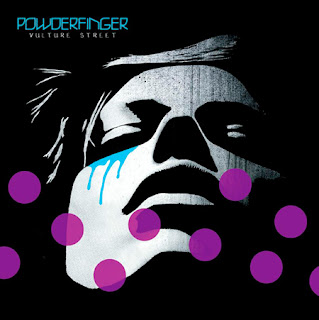
I am recreating the cover of powderfinger by using photoshop.

I created this image by cropping the outside of Angelina Jolie's face. I would then use the posterize tool to crop everything out. I would then select black and white background. I would then drag and drop tears onto her face, I would use a magic wand tool then rasterize the layer so you are only left with the tears and no white background. I would then use the free transformer tool to change its positioning and rotate it. I would also use the eraser tool to make it perfectly positioned outside of the eye. I would then change the colour of the tear to a light blue as in the image. To get the circles, I would use elipse tool and hold shift down to get the perfect circle. I would adjust the opacity to make it transparent.
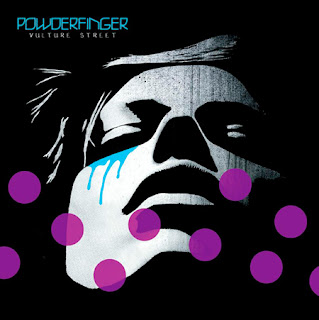 I am recreating the cover of powderfinger by using photoshop.
I am recreating the cover of powderfinger by using photoshop.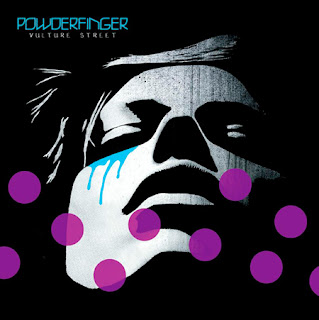 I am recreating the cover of powderfinger by using photoshop.
I am recreating the cover of powderfinger by using photoshop.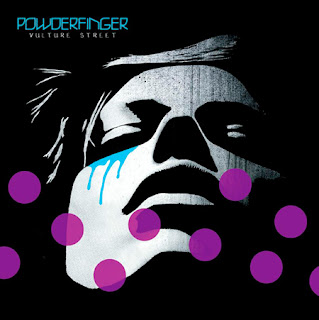 I am recreating the cover of powderfinger by using photoshop.
I am recreating the cover of powderfinger by using photoshop.
No comments:
Post a Comment